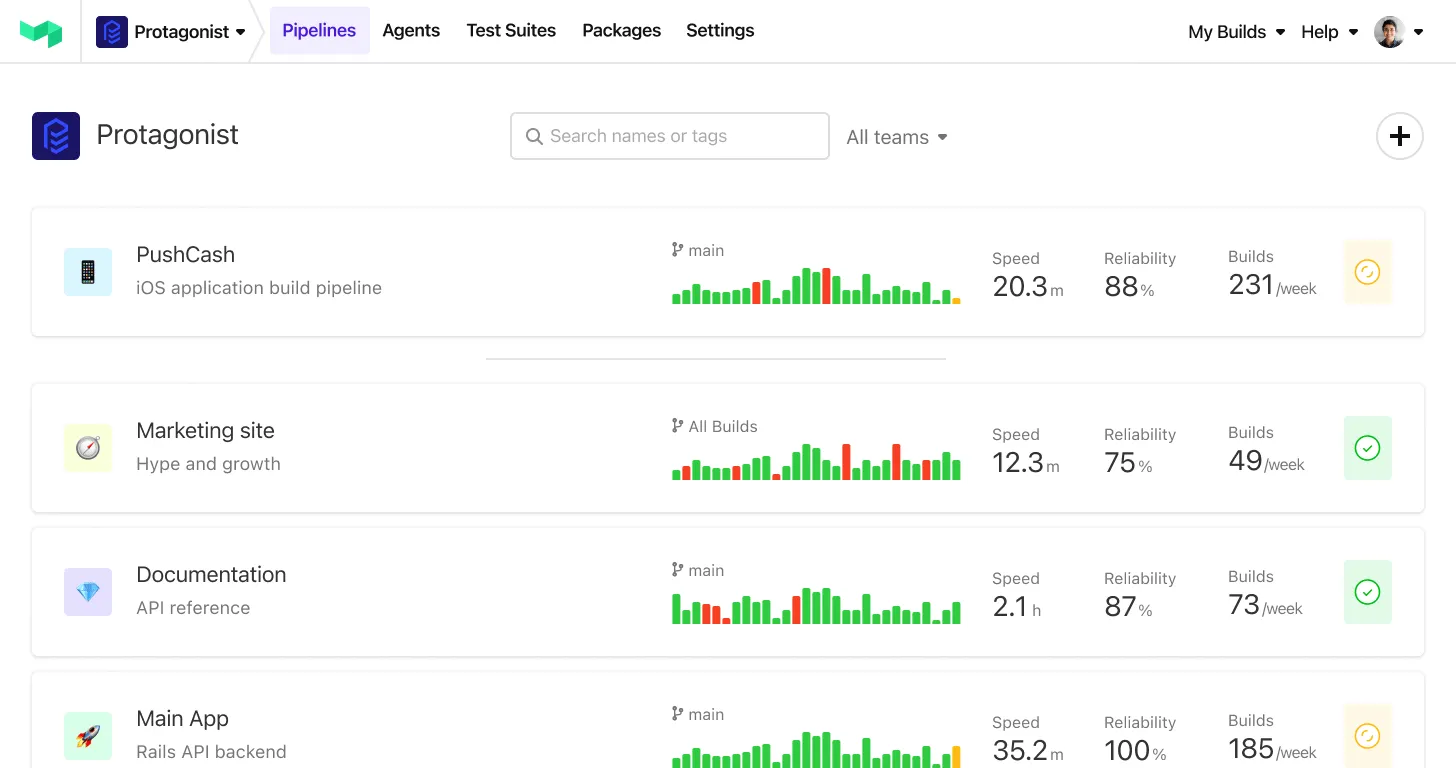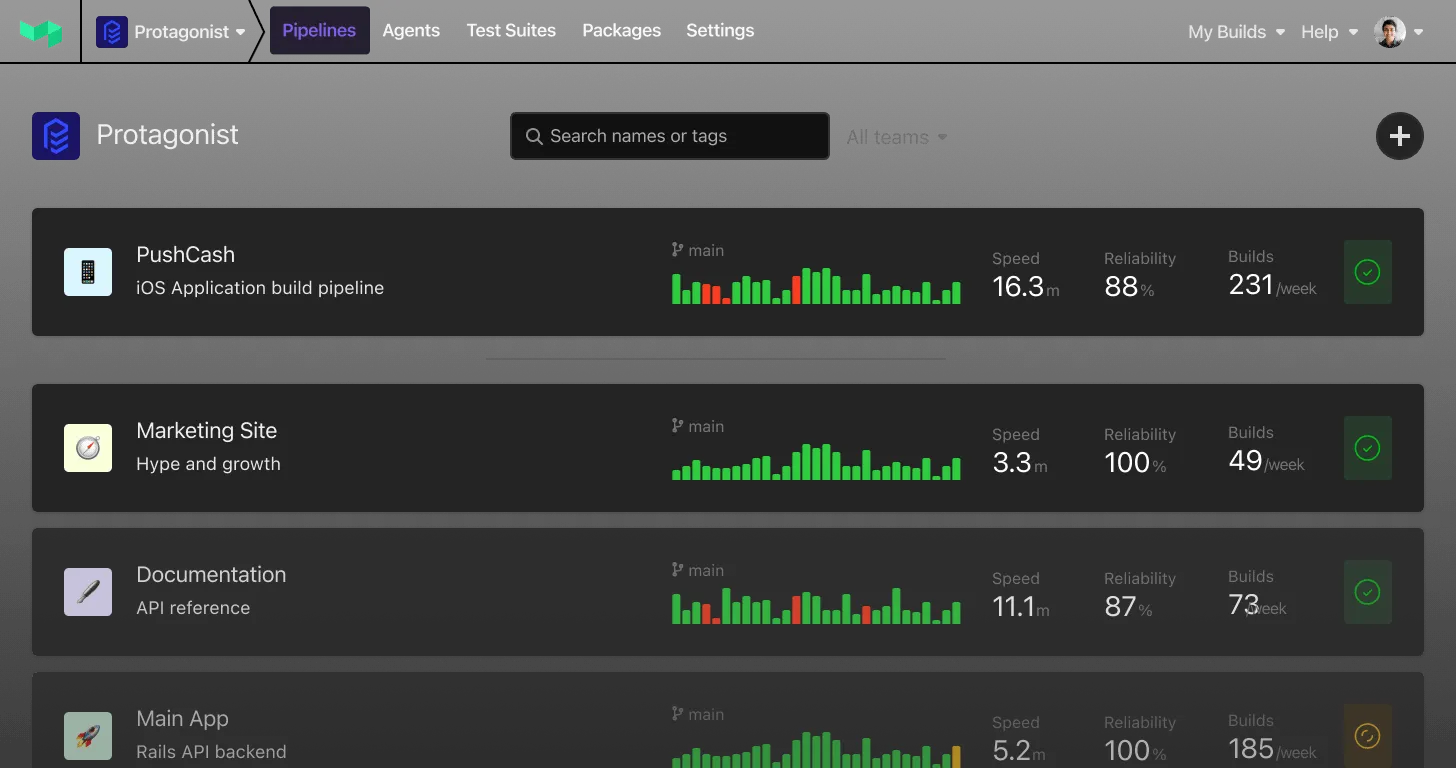Introducing: The Build Issues Tab
Failed builds now jump straight to a new Issues tab on the build page 🗂
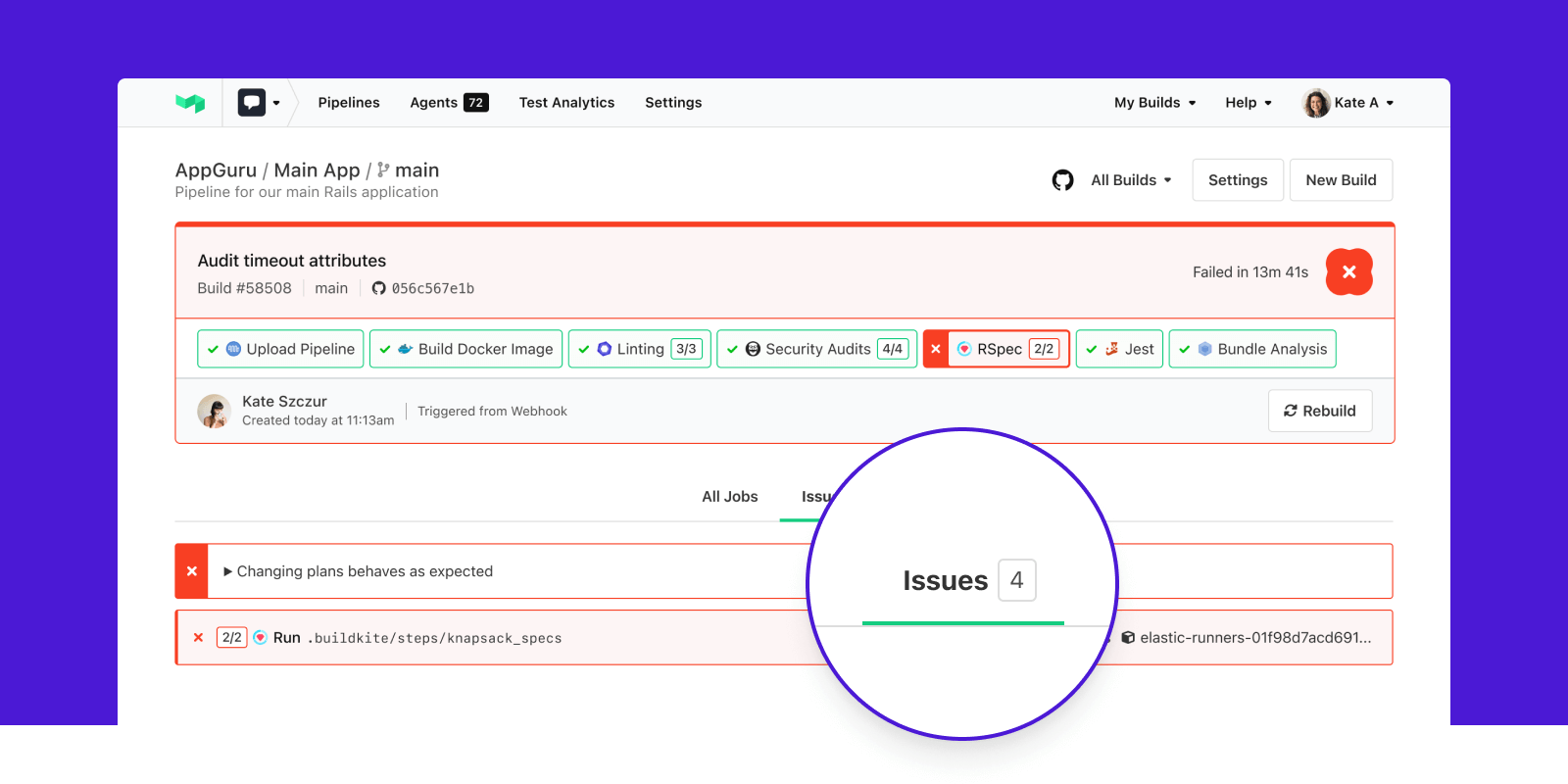
Builds with hundreds of jobs can hide what really matters. Instead of scrolling through the noise, Issues shows you only the failed annotations and jobs in a build. This helps you get your code shipping faster. And the rest of your jobs are only a tab click away.
Check out the blog post to learn more about this change.
As always, we'd love your feedback. Drop into our Slack community, or say hi: hello@buildkite.com 👋
Samuel
Start turning complexity into an advantage
Create an account to get started with a 30-day free trial. No credit card required.